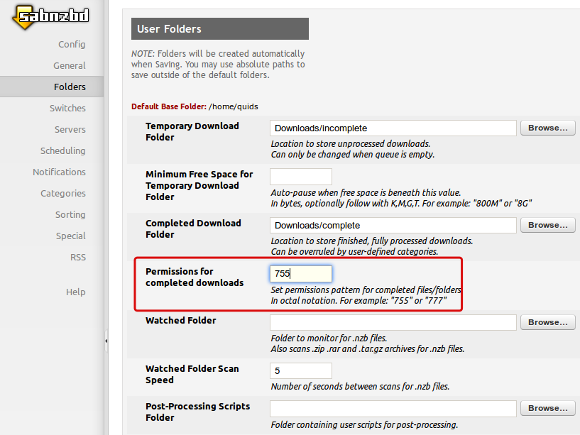How to Install SABnzbd+ in Ubuntu
This guide will show you how to install SABnzbd into an Ubuntu or Debian based system.
SABnzbd is a brilliant application for downloading media files from Usenet, all you need to do is sign up to a Usenet server, and then provide it with a .NZB file. It does all the hard work of downloading the various components of the media file (generally sections of a compressed RAR archive), it then unzips them ready for you to use.
NZB files are like torrent files, in that they simply provide you a header file of information for your system to retrieve the entire file. However, instead of downloading peer-to-peer, you are downloading from a single server at the full speed your internet connection.
SABnzbd can be combined with Sickbeard or Couchpotato to create a fully automated TV and Movie downloading system.
You‘ll need to be a member of an NZB Indexing website in order to use Sickbeard and Couchpotato. Unfortunately I‘m unable to provide a recommendation as the site I use is locked out to new users and I haven‘t tried any others. A search on Google for “NZB Indexer” brings up quite a few.
Installation Commands
sudo apt-get install python-software-properties add-apt-key add-apt-repository ppa:jcfp/ppa sudo apt-get update sudo apt-get install javascript-common libjs-excanvas libjs-mochikit libtidy-0.99-0 par2 python-chardet sudo apt-get install python-cheetah python-configobj python-feedparser python-libxml2 python-openssl python-utidylib sudo apt-get install python-yenc python-dbus zip unrar unzip par2 python-markdown python-pygments python-memcache sudo apt-get install sabnzbdplus sabnzbdplus-theme-plush sabnzbdplus-theme-smpl #$(whoami) will set Sab to launch as current user. You can change this to any other user account. sudo sed -i "s/USER=/USER=$(whoami)/" /etc/default/sabnzbdplus sudo sed -i "s/HOST=/HOST=0.0.0.0/" /etc/default/sabnzbdplus sudo sed -i "s/PORT=/PORT=4000/" /etc/default/sabnzbdplus sudo service sabnzbdplus start
Usenet Service Provider
Take a note of the details you received from your Usenet Service Provider:
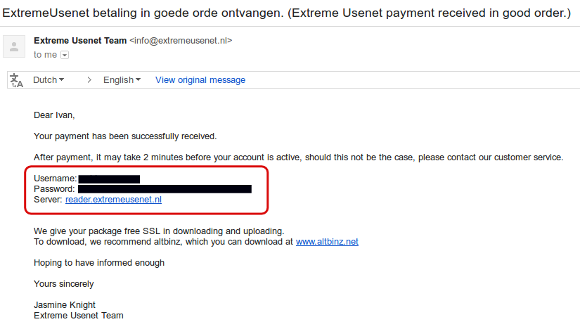
Quick Start Wizard
If you are using SABnzbd on the same computer you‘re currently using, then open your web browser and type in the following address: localhost:4000, or 127.0.0.1:4000
Alternatively, if SABnzbd is on a different computer, then open your web browser and type in its Host name or IP address followed by :4000, e.g. nas.local:4000, or 192.168.0.10:4000
You will now see the setup guide for SAB, to start with select your language:
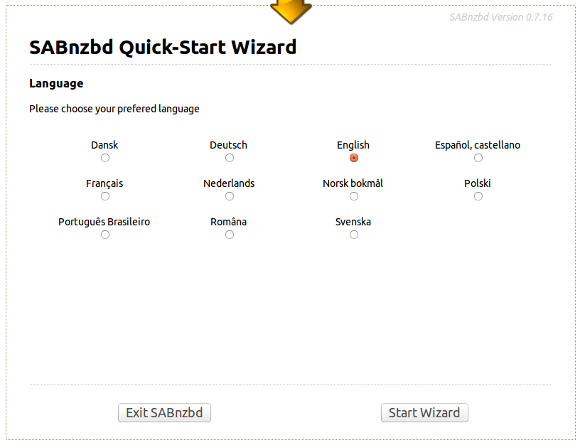
Server Details
Fill in the details you received from your Usenet Service provider. SABnzbd requires the following:
- Host name
- Port number
- Username
- Password
- Number of connections
If your Usenet Service Provider supports SSL encrypted connections, then the Port number will usually be 443.
Number of Connections does have a bearing on speed, however using more connections than your computer can handle has an adverse effect of reducing speed.
Using too many will result in connection warnings from the Usenet server.
Start low and increase later, you can easily adjust the settings in SABnzbd > Config > Servers
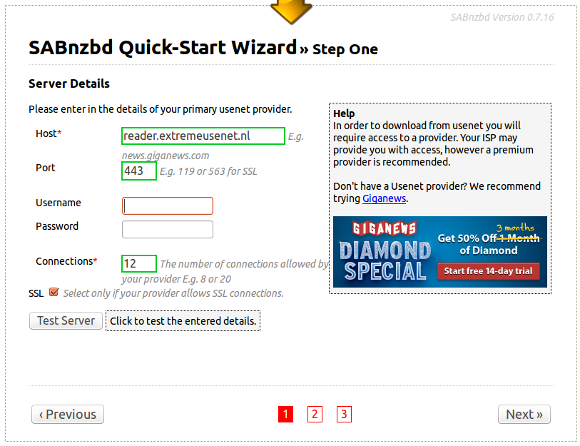
Main view of SABnzbd
Here is the main view of SABnzbd.
Before we get started, there‘s a couple more settings that need changing.
Click on the Config button at the top
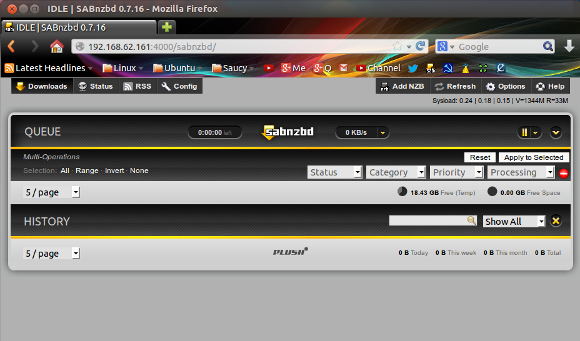
SABnzbd Config > General
The General section shows your API Key, this is required for Sickbeard, Couchpotato, and Headphones.
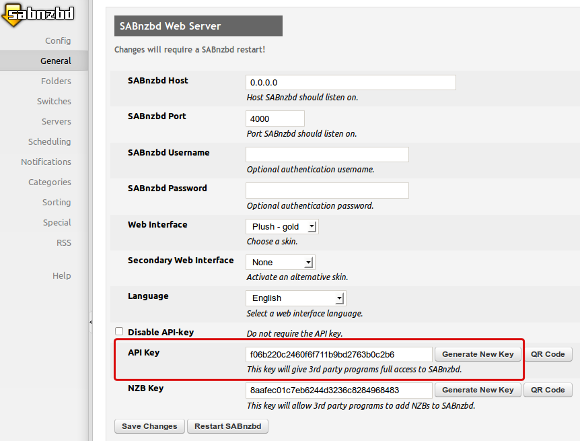
SABnzbd Config > User Folders
Now we need to change the Permissions for Completed Downloads to: 755
Optionally you can change the default Download and Completed Download folders from /home/you/Downloads to another location.
E.g. on my NAS I have it set to /mnt/raidmount